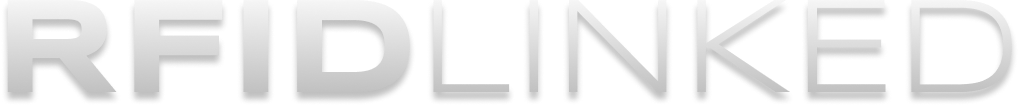New in EZ Tags: Asset Tag Labels and Flexible Printing Options
At RFIDLinked, we’re always listening to our users and striving to make working with RFID more intuitive and adaptable, that’s why we’re excited to introduce several updates to the EZ Tags feature. With these new changes, creating and printing custom RFID tags is now more versatile than ever, empowering you to tailor each tag’s design to better fit your specific business needs.
Introducing the New “Asset Tag” Style Label
We’re especially excited to announce the addition of an Asset Tag styled label layout within EZ Tags. Designed with asset management and inventory tracking in mind, this new label format brings a familiar, professional look to RFID tags closely mirroring the familiar format commonly used for tracking products and inventory. This new label layout includes all four data fields you’ve defined, along with a 1D barcode.
Classic EZ Tag Layout
New Asset Tag Layout
Flexible Label Printing Options
Alongside the new Asset Tag label design, we’re introducing enhanced customization options for what gets printed onto the label for your EZ Tags. With RFID tags commonly attached to customer facing products, you may wish to hide certain data from customers by omitting it from the printed label, while retaining that information within the tag. Now, you can choose which of the four EZ Tag fields to print on the tag’s label, ensuring sensitive information remains hidden to customers. Of course when scanning the tag with RFIDLinked, all encoded data—including the non-printed fields—are still accessible in the app.
Enhanced Barcode and QR Code Options
We know that different workflows require different data capture methods, so we’ve enhanced the EZ Tags printing feature to allow users to select which field is encoded into the tag’s QR Code (for classic label layouts) or barcode (for the new asset tag label layout).. Not only that, but if your process doesn’t require a barcode or QR code at all, you can now choose to omit it altogether, giving you greater flexibility and a cleaner design.
Many of our users rely on barcodes or QR codes to streamline processes, but not every field needs to be encoded for every label. With this update, you have the freedom to select which EZ Tags data field will be encoded into the label’s barcode or QR code. For those who don’t need barcode or QR code support, you can also choose to exclude it, keeping the label’s design clean and optimized for your needs.
Classic EZ Tag Layout
New Asset Tag Layout
Start Leveraging the New EZ Tags Capabilities Today
These new updates bring a new level of customization to RFIDLinked, giving you the power to easily create tags that work precisely for your needs—whether for product labeling, inventory tracking, or asset management. Check out our Knowledge Base for more information on getting started with the new Asset Tag style label.
Not already using RFIDLinked? Sign Up for a Free Trial, or Contact Us for a Demo!