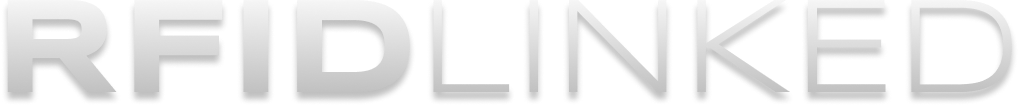Effortlessly Locate RFID Tags
Introducing Advanced Tag Finder
Finding specific tags amidst a sea of products in a warehouse or retail location can be a daunting task. Whether you're managing inventory, conducting asset tracking, or handling logistics, the need to swiftly locate specific RFID tags is critical. We're excited to introduce a powerful new feature that streamlines this process like never before.
The Challenge: Finding the Right Tags
A common scenario in RFID management involves being handed either a list of EPC values or Tag Ids and needing to locate the corresponding physical tags. Until now, this process has often been time-consuming and tedious setting up your search criteria. Our new Tag Finder feature addresses this challenge head-on, offering you three flexible methods to setup the tags you want to locate:
Manual Entry: Individually type the EPC or Tag ID values of the tags you need to find, with the ability to scan using a 1d/2d barcode scanner.
CSV Upload: Upload a CSV file containing the EPC or Tag IDs, allowing for bulk tag searches.
Saved File Selection: Choose tags from a previously saved file, enabling quick access to commonly searched tags.
This flexibility in sourcing data is unique to our application, offering unparalleled ease of use and efficiency in locating your RFID tags.
The Search Experience: Intuitive Views and Real-Time Tracking
Once you’ve set up the tags you’re searching for, Tag Finder guides you through a streamlined search process with three distinct views:
In Range: This view displays all tags that match your search criteria and are currently "in range" and actively pinging. It shows the signal strength of these tags, with any tag that stops pinging dropping off the list after 7 seconds. This feature allows you to easily identify nearby tags and relative distance.
Tags: Here, you’ll see a list of all tags that your scanner has pinged that matches your search criteria since the start of the session, including those that have gone out of range. This comprehensive view ensures that you can review every tag you've encountered during your search.
Rules: This view provides a checklist-style overview based on your original search criteria, showing which items have been found and which are still missing. It’s an invaluable tool for ensuring that no tag is overlooked.
As with all other tools within RFIDLinked, for any tag displayed, you can click to see detailed information automatically decoded by our application. If you need to really hone-in on a specific tag, you can use the "Locate" feature to zero in on that single tag, filtering out the noise from other nearby tags.
Seamless Reporting: Record, Share, and Export Your Data
Accurate reporting is crucial in any business workflow, and our application makes it simple. Once you've completed your search, you can save any found tags into a new file for future use or sharing within the application. For external data analysis and reporting, you can export the search results as CSV or XLS files. These exports include not only details of all found tags but also a summary of your original search criteria, clearly indicating which items were found and which were not.
Enhance Your RFID Tag Management
Our new Tag Finder feature is designed to provide you with a more efficient, precise, and flexible way to locate RFID tags. Whether you’re dealing with small-scale operations or large inventories, this feature will save you time and reduce the risk of errors, giving you greater control over your RFID assets. You can read more about using this feature on our Knowledge Base.
Stay tuned for more updates, and as always, we’re here to help you get the most out of RFID. Happy tagging!