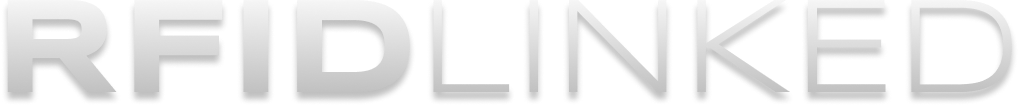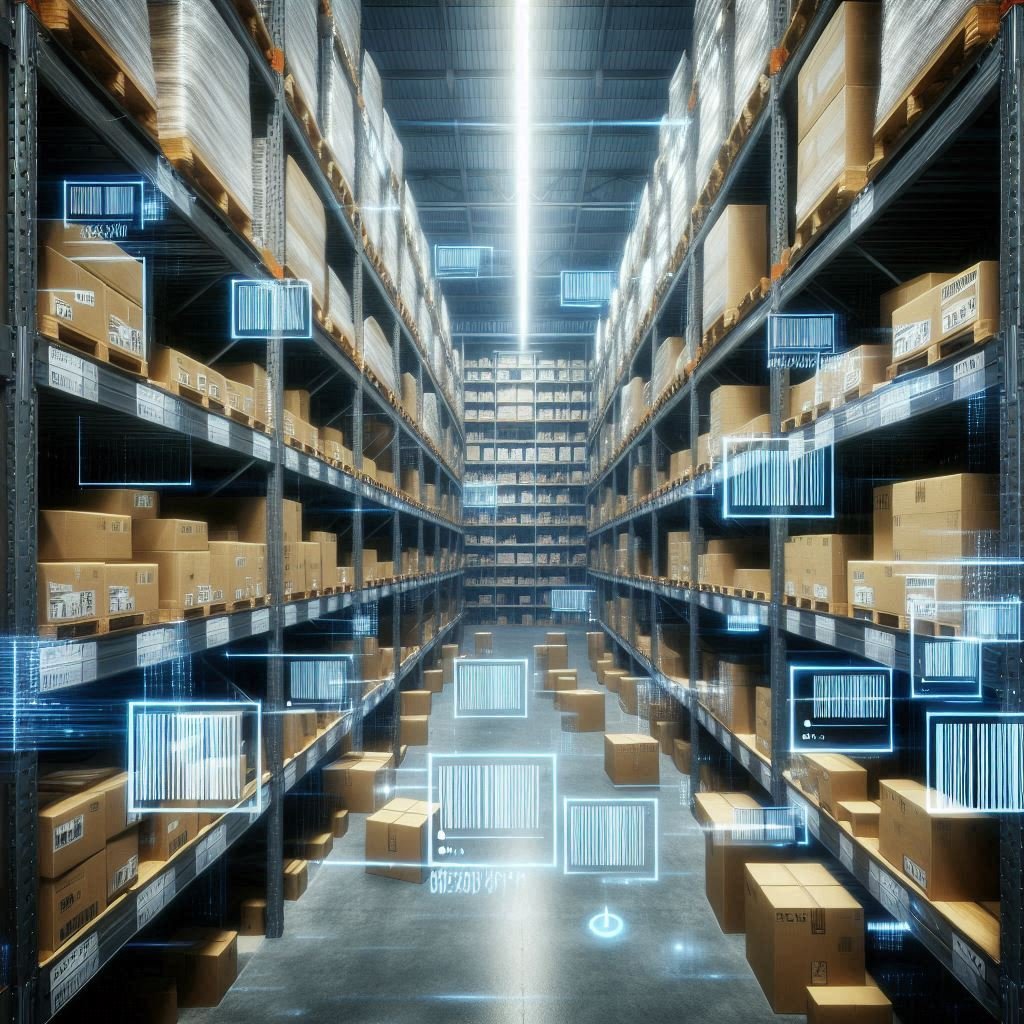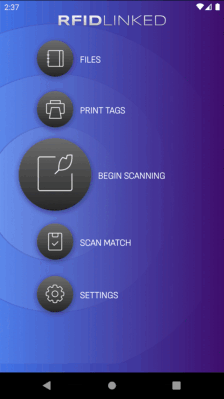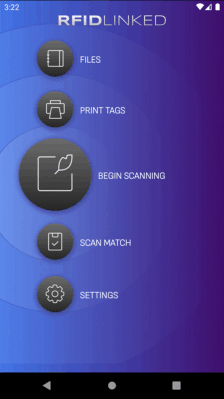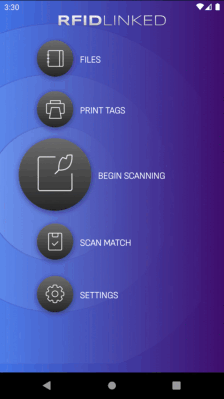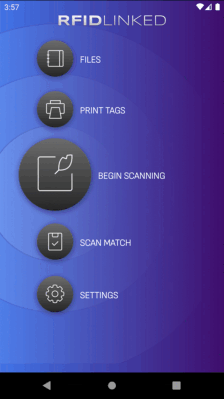Introducing Custom Fields
Custom Fields for Retail RFID Tags
We are excited to announce the release of a powerful new feature: Custom Fields for Retail SGTIN96 encoded RFID tags. This enhancement is now available for all accounts with Cloud Access as part of their license.
What Are Custom Fields?
Custom Fields allow you to associate data from your ERP or inventory management system directly with your RFID tags. This integration brings your ERP data front and center within our application, streamlining your operations and making critical information more accessible at the point of data collection and printing.
How It Works
Custom fields can be associated with a GTIN defined within RFIDLinked via a “Product Definition.” Once you have defined a Product Definition and set values for your Custom Fields, you can leverage these values across various RFIDLinked features including:
RFID Label Layouts: Use Custom Fields when printing tags to include specific information such as size, color, location etc… on your labels directly.
Tag Filtering: Filter tags while scanning based on specific Custom Field values or criteria, enhancing your ability to quickly locate items.
Display Layouts: See your Custom Fields front and center while scanning or performing scan matches, ensuring you have the data you need at your fingertips by customizing a Display Layout.
Exports: Exports can now include Custom Fields inline with your tag data.
API: Custom Fields and Product Definitions are fully accessible via our API allowing for integrations with your existing third-party systems!
Getting Started
Create Custom Fields
The first step to getting started is to define your Custom Fields. From the Home Menu:
Tap on Settings and then Custom Fields.
Tap on Add to create a new Custom Field.
Provide a Name and select a Type
RFIDLinked Supports 3 data types:
Text: Store any unstructured data.
Number: Store integer or decimal based values.
Boolean: Store true/false values.
Create / Update Product Definitions
To associate custom field data with a GTIN, create or update a Product Definition. From the Home Menu:
Tap on Settings and then Product Definitions.
Tap on Add to create a new Product Definition, or click Edit on an existing entry.
Your Custom Field’s are listed towards the bottom, you can manually provide values for these.
Note: Manually associating custom field values this way is possible, but we recommend making use of our API to automate creating and maintaining these with your third-party systems.
Printing RFID Tags with Custom Fields
Making use of your Custom Fields when printing RFID Tag labels is a breeze. Simply edit the field on your label and select a type of Custom Field and then select your Custom Field from the drop down.
Customizing Display Templates with Custom Fields
Once you’ve defined your Custom Fields and Product Definitions, you can customize how scanned tags are rendered to include these data points for easy reference.
Tap on Settings and then Display Templates
Tap on Add to create a new Display Template, or click Edit on an existing entry.
Tap the Pencil Icon next to the location you want to modify.
Select Custom Field from the Data Source drop down, and then select which Custom Field you would like displayed.
After saving your Display Template, make sure you click Apply Template so it will be used when scanning tags.
Once you’ve created your Display Template and selected to use it, when scanning tags, these fields will be loaded and displayed as you scan the relevant tags.
What's Coming Next?
We are continuously working to improve our software and will soon be introducing additional features that build on the capabilities of Custom Fields:
CSV Import: The ability to mass import Product Definitions and Custom Fields via CSV, simplifying the setup process. If entering your data manually one by one sounds tedious, and building a full on API based integration sounds like a heavy lift, this option will be a great fit for you.
UPDATE August 25th: CSV Import is now released! See more on our Knowledge Base.
Custom Fields represent a significant step forward in making our RFID software even more powerful and adaptable to your business needs. We believe this feature will help you streamline your inventory management processes and gain better insights into your operations.
Stay tuned for more updates as we continue to enhance our platform. If you have any questions or need assistance with Custom Fields, our support team is here to help.
Thank you for being a valued customer.